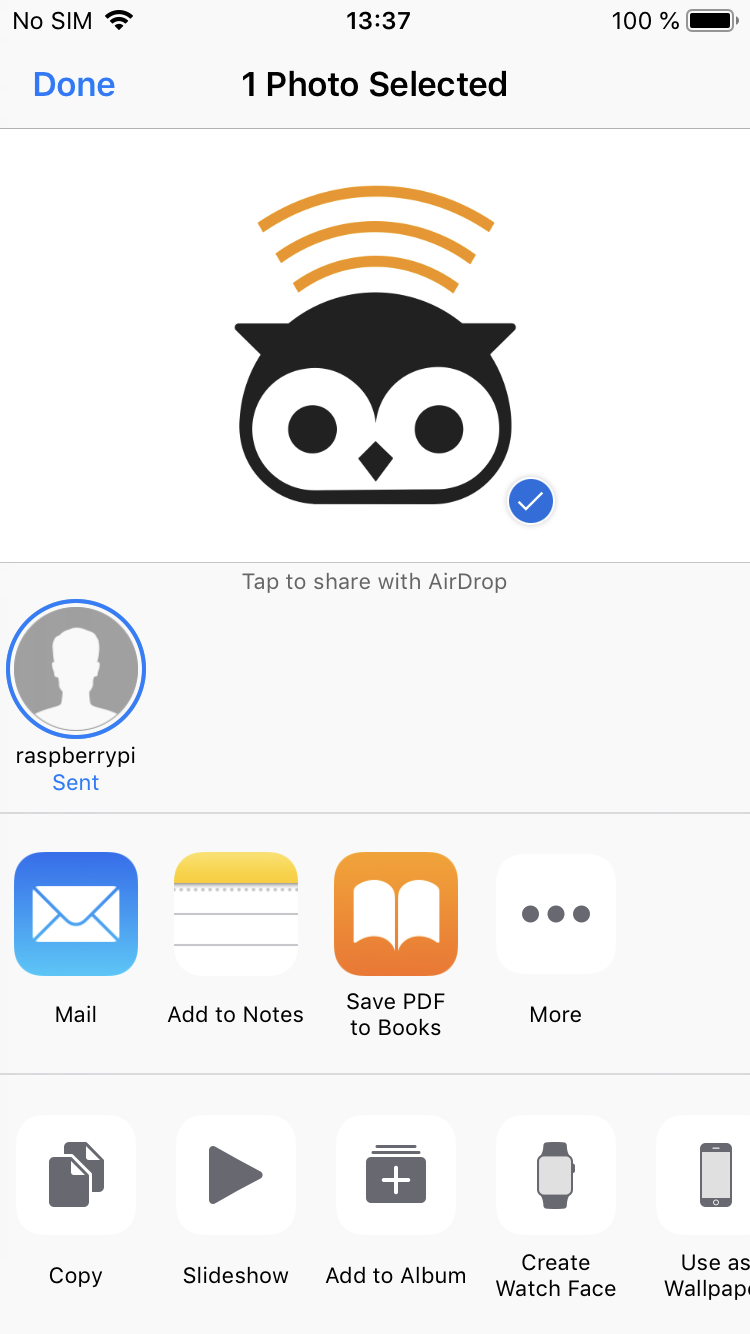Howto: Use AirDrop on a Raspberry Pi 3
In this article, we are going to get AirDrop running on a Raspberry Pi 3 (not B+, unfortunately) running Rasbian Stretch. While AirDrop itself implements a HTTP-based protocol (see OpenDrop), it uses a dedicated Wi-Fi based link layer called Apple Wireless Direct Link (AWDL). In order to use AirDrop, we’ll enable AWDL capabilities on the Raspberry Pi using OWL, our open AWDL implementation. OWL is implemented as user space program and requires a Wi-Fi card with working monitor mode and frame injection.
Enable monitor mode with frame injection
Since the BCM43430A1 Wi-Fi chip in the RPi3 does not support monitor mode out-of-the-box, we’ll use Nexmon to patch the firmware. The following steps are adapted from the project’s README.
First, we need to install some dependencies.
sudo apt update && apt upgrade
sudo apt install raspberrypi-kernel-headers git \
libgmp3-dev gawk qpdf bison flex make
sudo apt remove wpasupplicant
Then, we prepare Nexmon…
git clone https://github.com/seemoo-lab/nexmon.git
cd nexmon
touch DISABLE_STATISTICS
… and compile required libraries and tools.
sudo su
if [[ ! -f /usr/lib/arm-linux-gnueabihf/libisl.so.10 ]]; then \
cd buildtools/isl-0.10/ && ./configure && make && make install && \
ln -s /usr/local/lib/libisl.so \
/usr/lib/arm-linux-gnueabihf/libisl.so.10 && \
cd ../../ ; fi
source setup_env.sh
make
cd utilities/nexutil/ && make && make install && cd ../../
We are now ready to build and install the monitor mode firmware patch.
cd patches/bcm43430a1/7_45_41_46/nexmon/
make
make backup-firmware
make install-firmware
Note that the above step is only necessary for Wi-Fi chips/drivers where monitor mode and frame injection support is missing. Other chips using the ath9k driver such as the Atheros AR9280 work out-of-the-box. Since Nexmon does not offer frame injection for the BCM43455C0 chip yet, you currently cannot use OWL on a 3B+ model.
Install OWL
Next, we are installing OWL, our AWDL implementation. First, we need some libraries (libpcap, libev, and libnl).
sudo apt install libpcap-dev libev-dev libnl-3-dev \
libnl-genl-3-dev libnl-route-3-dev
Then, it should be as easy as:
git clone https://github.com/seemoo-lab/owl.git
cd owl
git submodule update --init
mkdir build
cd build
cmake ..
make
sudo make install
Install OpenDrop
In the last step, we’ll install our AirDrop-compatible OpenDrop client and server. Again, we need some dependencies:
sudo apt install python3 python3-pip libjpeg-dev libopenjp2-7-dev
Then, we can clone and install the software.
git clone https://github.com/seemoo-lab/opendrop.git
sudo pip3 install ./opendrop
Receive files via AirDrop
Now that all tools are installed, we can start a test run and use the Raspberry Pi to receive files via AirDrop.
Since we use Nexmon to enable monitor mode, we need to manually enable monitor mode and set the correct Wi-Fi channel (the RPi3 only supports the 2.4 GHz band, so we’ll use channel 6).
sudo iw phy `iw dev wlan0 info | gawk '/wiphy/ {printf "phy" $2}'` interface add mon0 type monitor
sudo ifconfig mon0 up
sudo nexutil -k6
Next, we start owl to enable frame reception via AWDL (option -N tells owl that the interface is already in monitor mode, you can add -v to increase the logging output).
sudo owl -i mon0 -N
In a second shell, we can start the opendrop receiver.
opendrop receive
Now, when opening the sharing pane on an iOS device, a new receiver appears after a short delay and we can send files!